The Safety of Telegram Channels 📱🔒: Tips for Secure Usage

In recent years, Telegram has surged in popularity, becoming a favorite platform for communication and community building. With millions of users worldwide engaging in channels dedicated to various topics, it’s essential to discuss the safety and security of these channels. As users dive into the world of Telegram, understanding potential risks and best practices for maintaining privacy is crucial. This article covers the safety of Telegram channels, providing practical tips to help users navigate the platform securely.
Understanding Telegram Channels
Telegram channels are onetomany communication tools enabling users to broadcast messages to a large audience. Unlike regular groups, channels allow only admins to send messages, making it easier to manage information dissemination. They are utilized for various purposes, including news updates, entertainment, marketing, and more. However, the public nature of many channels raises questions about user security and data safety.
Why Is Telegram Security Important?
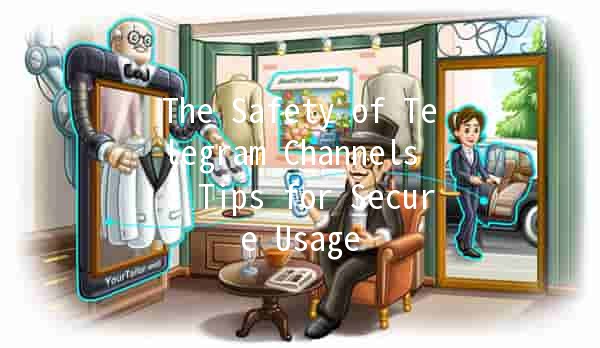
The importance of security on Telegram channels stems from several factors:
Understanding these factors is crucial for anyone participating in Telegram channels, particularly those dealing with sensitive topics or personal information.
Five Practical Tips for Ensuring Safety on Telegram Channels
Description
One of the first steps toward using Telegram safely is to customize your privacy settings. Telegram allows users to control who can see their phone number, find them via their phone number, and access their last seen status.
Implementation Example
Navigate to Settings → Privacy and Security.
Under Phone Number, choose “My Contacts” or “Nobody” to restrict visibility.
Adjust settings for Last Seen and Profile Photo as desired.
By controlling who can see your information, you mitigate potential risks.
Description
Though channels are useful for broadcasting information, they are not ideal for discussions. If you aim to engage with others and share opinions, consider creating or joining a private group instead.
Implementation Example
Create a private group and invite only trusted individuals.
Use the group for discussions while keeping sensitive matters confined to a secure environment.
Using private groups reaffirms privacy since all members can communicate freely, unlike channels where only admins can post.
Description
With various channels disseminating updates, ensuring the accuracy of information is critical. Sharing unreliable news can contribute to the spread of misinformation.
Implementation Example
Before sharing any post from a channel, verify its authenticity through credible news sources.
Encourage others in your channel or group to do the same, fostering a culture of factchecking.
This practice ensures that only verified, trustworthy information circulates, safeguarding the community against false news.
Description
Due to its wide usage, Telegram is susceptible to scams and phishing attempts. Always be on the lookout for suspicious messages or requests for personal information.
Implementation Example
Avoid clicking on unknown links, especially those asking for sensitive information.
Report and block users who engage in fraudulent activities.
Taking a proactive approach in identifying and reporting scams helps maintain a safe Telegram environment for everyone.
Description
Implementing strong passwords and enabling 2FA adds an extra layer of security to your Telegram account, protecting it from unauthorized access.
Implementation Example
Create a complex password using a mix of letters, numbers, and special characters.
Enable TwoStep Verification under Settings → Privacy and Security to activate additional security measures.
This ensures that even if someone acquires your password, they cannot access your account without the second verification step.
Common Questions About Telegram Channel Safety
Answer: Telegram channels can be either public or private. Public channels are open for anyone to join and view, while private channels require an invite link for access. It's crucial to understand the nature of a channel before sharing personal information or sensitive content.
Answer: In public channels, anyone can see the channel's subscribers. However, in private channels, the list of members is hidden, and only admins can view it. Always prefer joining private channels for enhanced privacy.
Answer: Common content shared in Telegram channels includes news updates, educational resources, entertainment materials, promotional content, and discussions on various topics. However, users must be cautious of misinformation and should always verify content before sharing.
Answer: While Telegram employs endtoend encryption for oneonone chats and secret chats, channels are not endtoend encrypted. It’s advisable to avoid sharing sensitive personal information in public channels to ensure safety. Always adjust privacy settings and consider the nature of shared content.
Answer: To report a scam or abusive behavior, tap on the user's profile and select "Report." Telegram will take necessary action against users who violate community guidelines, contributing to a safer environment for all.
Answer: Telegram stores messages and files on their servers to enable synchronization across devices. However, for users utilizing secret chats, messages are not saved on Telegram servers. Always review Telegram's privacy policy for more information on data handling practices.
Enhancing Your Telegram Channel Experience
Navigating the exciting world of Telegram requires an understanding of the platform's features and potential risks. By implementing the tips discussed, users can significantly enhance their security while enjoying the vibrant communities available on Telegram.
Stay Informed: Keep yourself updated on the latest safety practices and updates from Telegram.
Engage with Trusted Communities: Participate in channels or groups with positive reputations and verified admins.
Regularly Review Your Settings: Periodically check your privacy settings and make adjustments as needed.
By practicing caution and employing the necessary safety measures, you can enjoy Telegram channels to their fullest while keeping your information secure.
Other News

在Telegram中如何高效使用下载的声音 🎵

Telegram机器人的权限:提升运营效率的技巧 🚀🤖

Introducing Telegram's Chat Backup Feature 📲💾
