Implementing Telegram's Cybersecurity Strategies 🔒📱
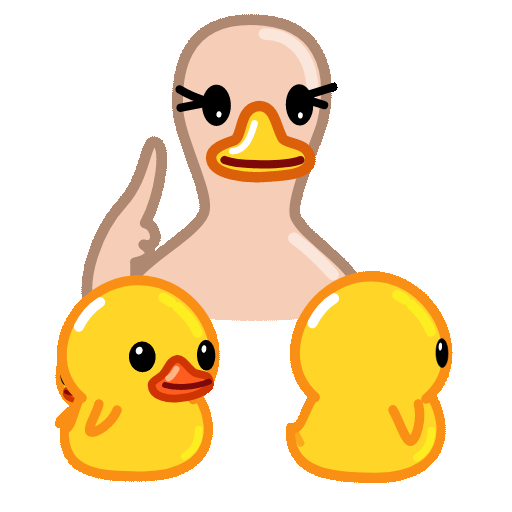
In today's digital world, the importance of cybersecurity cannot be overstated. With the rise of communication platforms like Telegram, which has gathered millions of users due to its focus on privacy and security, it's crucial to understand how to navigate and implement effective cybersecurity strategies across this platform. This article delves into actionable tips to enhance your cybersecurity posture while using Telegram.
Understanding Telegram's Security Features
Telegram distinguishes itself with several builtin security features:

Key Cybersecurity Strategies for Telegram Users
With these features in mind, below are specific strategies that users can employ to maximize their security while using Telegram.
Explanation:
Twostep verification adds an extra layer of protection by requiring a password and a code sent to your phone.
Application Example:
To enable twostep verification, go to `Settings` > `Privacy and Security` > `TwoStep Verification`. Follow the prompts to set your password and the recovery email. This will ensure that even if someone manages to steal your password, they will still need access to your recovery method.
Explanation:
Secret Chats utilize endtoend encryption, ensuring that only you and the recipient can view the messages exchanged.
Application Example:
To start a Secret Chat, tap on the pencil icon and select "New Secret Chat". Choose the contact you want to chat with. Remember, messages in Secret Chats can also be set to selfdestruct after being read.
Explanation:
Regularly auditing and updating your privacy settings is essential to ensure your information is protected.
Application Example:
In `Settings` > `Privacy and Security`, check options like `Who Can See My Phone Number` and `Last Seen`. Adjust these settings to limit visibility to trusted contacts only.
Explanation:
While bots can enhance your Telegram experience, interacting with unverified or suspicious bots can lead to security risks.
Application Example:
Always check the legitimacy of any bot before interacting. If a bot claims to provide services (like loans, giveaways, etc.), verify their credibility through trusted resources before engaging.
Explanation:
Software updates often include security patches that address potential vulnerabilities.
Application Example:
Ensure both your device’s operating system and Telegram app are set to update automatically. You can check for the latest version of Telegram by going to the App Store or Google Play Store, depending on your device.
Best Practices for Enhanced Security
Implementing the above strategies significantly boosts your cybersecurity on Telegram. Here are additional best practices to consider:
Be Cautious of Public WiFi: When using Telegram, avoid accessing sensitive chats on public networks.
Regularly Backup Important Messages: Keep a secure backup of important encrypted chats, as losing access to your device can result in irreversible data loss.
Familiarize Yourself with Phishing Attempts: Learn to recognize and avoid phishing attempts that may come through Telegram channels or messages.
FAQs
Deleted messages in Telegram are generally irretrievable. Always use the cloud storage to back up important conversations.
Telegram offers robust security features; however, no platform can guarantee complete security. Users must implement recommended practices to enhance their security.
Immediately change your password and enable twostep verification. Additionally, check other connected devices and remove any that are unfamiliar.
Not all bots are secure. Always verify their credibility and avoid sharing sensitive information with them.
Always keep your app updated to the latest version for security patches and new features. Set your device to update applications automatically.
While Telegram does allow some level of anonymity, complete anonymity cannot be guaranteed. Use a VPN and adjust your privacy settings for optimal results.
Strengthening your cybersecurity on Telegram is a necessary endeavor in our increasingly connected world. By employing the strategies outlined above, you can enhance your protection and enjoy the benefits of this powerful messaging platform with greater confidence. Stay vigilant, remain informed, and prioritize your digital security to fully leverage Telegram's capabilities safely.
Other News

在Telegram中如何高效使用下载的声音 🎵

Telegram机器人的权限:提升运营效率的技巧 🚀🤖

Introducing Telegram's Chat Backup Feature 📲💾
