Ensuring Your Privacy: Tips for Maintaining Security on Telegram 🔒✨
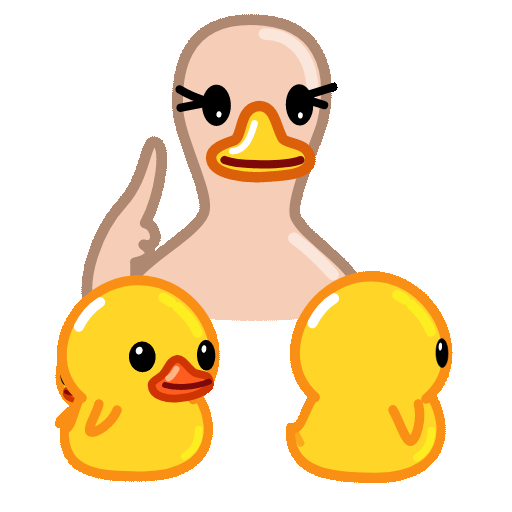
In recent years, Telegram has become a popular messaging app for users who prioritize privacy and security. As more people rely on it for both personal and professional communication, it's crucial to understand how to navigate its features to enhance your security. Below are practical tips that will help you use Telegram safely and effectively.
What Is It?
Twostep verification adds an extra layer of security to your account. When enabled, you will need to enter a password and a code sent to your phone each time you log in.
How to Set It Up
To activate twostep verification, go to Settings > Privacy and Security > TwoStep Verification. Follow the prompts to create a password and a recovery email. This will ensure that even if someone gets hold of your phone number, they won't be able to access your account without the password.
RealWorld Example

Imagine you frequently communicate about important projects with your team on Telegram. If your account is compromised, sensitive information could be leaked. By enabling twostep verification, you significantly reduce the risk of unauthorized access.
What Are They?
Secret Chats in Telegram utilize endtoend encryption, meaning that only you and the recipient can read the messages. These chats are not stored on Telegram’s servers and come with features that enhance privacy, like selfdestructing messages.
How to Start a Secret Chat
To initiate a Secret Chat, open the chat with the person you want and tap on their name. Select Start Secret Chat. This mode also allows you to verify the contact's identity through a safety code.
Application in Daily Use
For sensitive conversations regarding business strategies or personal matters, using Secret Chats assures that the information won’t be intercepted. For instance, if you need to discuss detailed plans for a product launch, opting for a Secret Chat ensures its confidentiality.
Understanding the Risks
While Telegram bots can be useful, they can also pose security risks if not used wisely. Bots often require permissions that can expose your personal data.
Best Practices
Before using a bot, examine its credibility. Read user reviews, check how many people are using it, and ensure it’s from a reputable source. Avoid providing sensitive information to bots.
Practical Scenario
Suppose you want to automate updates from a news source. While setting up a bot may seem harmless, be careful not to share personal data for the sake of convenience. Choosing a wellreviewed bot minimizes the risks associated with reliability and security.
Why Is It Important?
Thirdparty apps connected to Telegram might have access to your personal information. Regularly reviewing these permissions helps prevent unnecessary data sharing.
How to Review Permissions
You can check app permissions by navigating to Settings > Privacy and Security > ThirdParty Apps. Periodically review this list and revoke access for any apps you no longer use.
Example Implementation
If you previously granted access to an app that is no longer relevant to you, revoking its permissions ensures that your data isn't being misused. Keeping this list clean helps maintain your privacy.
Importance of Updates
Telegram frequently updates its app to enhance security features and fix vulnerabilities. Staying updated ensures you have the latest protection against potential threats.
How to Stay Informed
Enable automatic updates on your device and follow Telegram’s official channels for announcements regarding new features and security updates.
RealLife Application
Failing to update your app can leave your account vulnerable to exploits. For instance, if a security flaw is identified in an older version, staying updated can protect your account from potential attacks.
Frequently Asked Questions
What should I do if I suspect my account has been hacked?
Starting with changing your password and enabling twostep verification is critical. Afterward, check your active sessions under Settings > Devices to log out from suspicious devices. ally, notify your contacts about the breach to prevent further phishing attempts.
Can I recover lost messages in Telegram?
Unfortunately, if you deleted messages in Telegram and they weren't part of a Secret Chat, they can't be recovered. Telegram does not store messages outside of the app's servers once deleted.
Is it safe to share my phone number on Telegram?
Generally, Telegram is designed to keep your data private, but sharing your phone number can expose you to unwanted contacts and security risks. Instead, consider using a username for communication purposes.
How does Telegram’s endtoend encryption work?
toend encryption ensures that messages can only be read by the sender and recipient. Telegram uses a unique encryption protocol that reshapes messages into a form that only designated devices can decrypt.
What actions should I take if I receive a suspicious message?
It's best not to engage with suspicious messages. You can block the sender and report them to Telegram. Avoid clicking any links or providing any personal information in response.
How can I enhance my privacy on Telegram?
Utilize privacy settings to restrict who can see your phone number, profile photo, and last seen status. On Settings > Privacy and Security, you can customize your visibility to ensure that only trusted contacts can reach you.
Staying secure on Telegram requires proactive measures, from enabling twostep verification to using Secret Chats. By following these practical tips, you can significantly bolster your privacy and protect your important conversations from prying eyes. Always remain vigilant and informed about the features Telegram offers, as they are designed to protect you. With these strategies in mind, you’ll be able to enjoy using Telegram and the peace of mind that comes with knowing your information is safe.
Other News

在Telegram中如何高效使用下载的声音 🎵

Telegram机器人的权限:提升运营效率的技巧 🚀🤖

Introducing Telegram's Chat Backup Feature 📲💾
